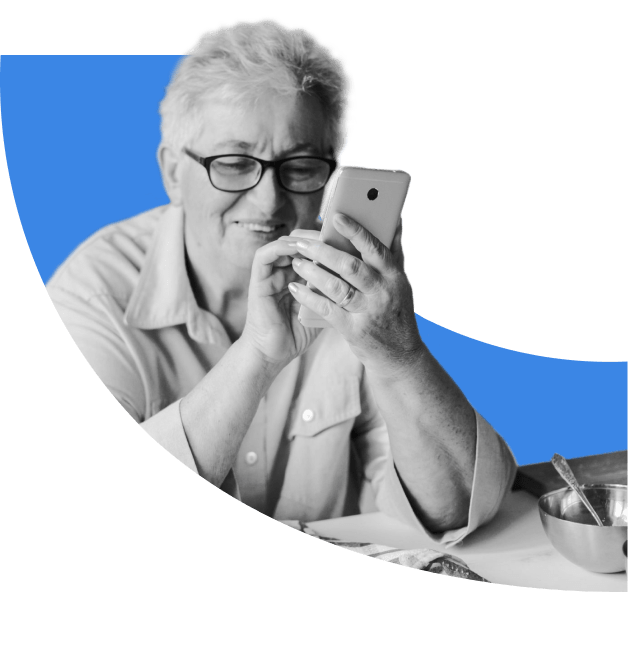Today, according to Business of Apps, there are 2.8 million apps available on Google Play and 4.5 million apps in the App Store, yet on average these apps lose 77% of users within the first three days. To improve retention rates, the first touchpoint with a customer is critical, particularly for older adult users.
At Digital Scientists, we work with a team of healthcare professionals that builds products and services for aging adults. Our mission is to learn how we can design optimal onboarding experiences for users over 65 to improve retention and to help these users feel valued.
To help us learn more about the needs, pains, and context of adults over 65 – and the user onboarding experience – we conducted four design research studies with a sample of 30 participants. The results of these studies helped to inform our approach to design and strategy for this age group. From this research we gathered insights about how users learn, how they interact with different technologies, and their impressions of the user onboarding experience. Here are five actionable tips we gathered from our studies.
5 quick tips
01. Keep it simple
Keep your copy large, concise and easy to scan. Use an approach that lays out each step in numbered order. Stick with commonly used words and short sentences rather than using technical terms and jargon that might be hard to understand.
02. Face-to-face interactions
Older adults prefer face-to-face interactions when learning how to use new software or devices because they can ask questions in the moment and immediately get a direct answer. By creating a mix of in-person set-up sessions and short videos, you can make a service more approachable for this audience.
03. Hands-on
Incorporate a hands-on approach in your onboarding experience. We find that older adults like interacting with a product directly, often stating that manipulating a product helps them recall functions more easily. Our study participants also enjoy repetition when learning a new feature or software functionality.
04. “Let me take a note”
Older adults like to take notes. In our studies, our older participants wrote down what we said to them so they could refer back to their notes to remember more details about a feature. If possible, provide time and materials for note-taking during the set-up of a new device.
05. Easy Instructions
To help seniors with the onboarding process, we recommend highly visual, straightforward, step-by-step instructions. During our interviews, participants shared examples of their favorite onboarding processes. One example that several participants mentioned was Nintendo Wii. Many of our participants – from the from the tech-savvy to the tech illiterate – referred to how much they loved the Wii onboarding design. It offers a seamlessly guided onboarding process that uses large graphics and a well-paced introduction to its games and controls. Like Wii, be sure to offer clear step-by-step instructions to ensure a positive experience and higher retention. (Leave-behinds are also very helpful in explaining screens and functionality.)