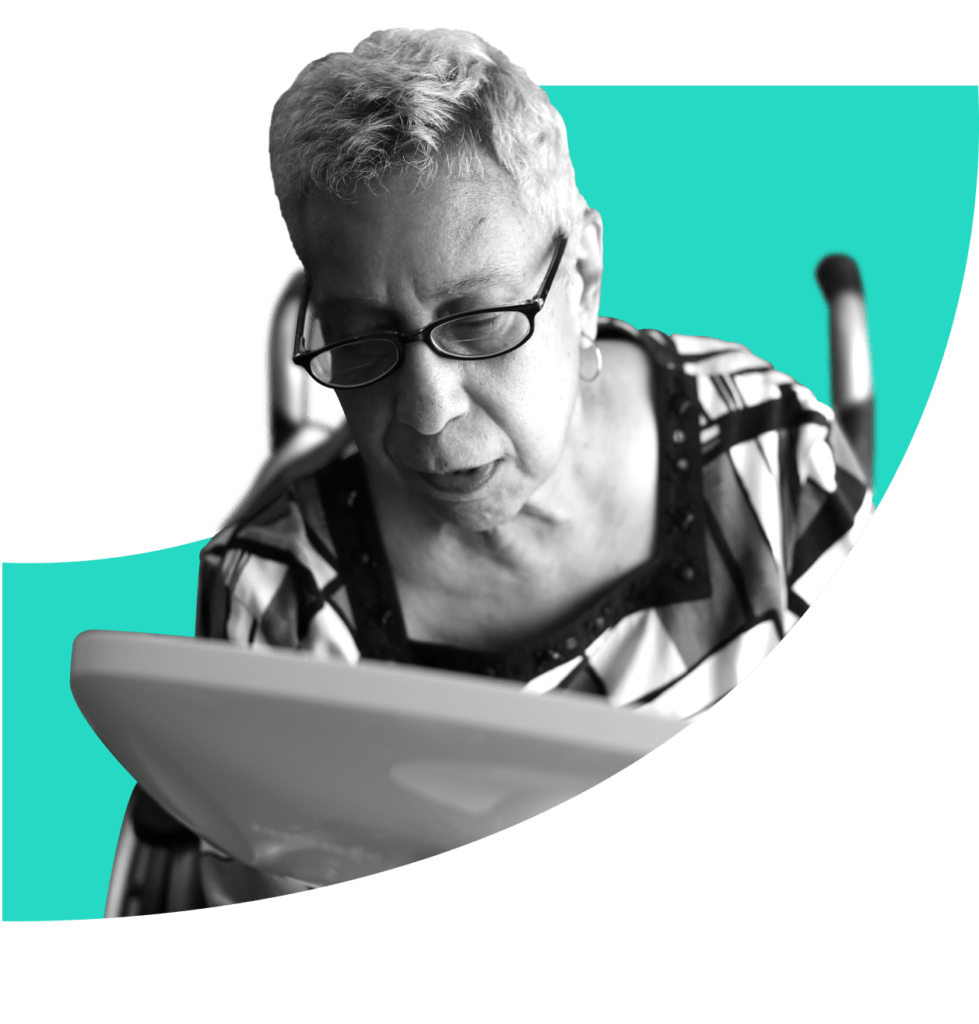As we continue to advance in research, it is crucial that we keep accessibility at the forefront of our minds. For the last few years, we have been a part of different pilot programs that have focused on the senior population and individuals with intellectual and developmental disabilities (IDD). These studies have shown us the importance of inclusivity in all aspects of the research process. By prioritizing accessibility, we can create a more inclusive environment that benefits everyone involved. One of the ways we do this is during usability testing.
The main objective of conducting accessibility usability testing is to understand how assistive technology affects the experience of using the product and to ensure that the system
operates similarly for disabled individuals as it does for non-disabled individuals.
There are many forms of assistive technology; for example, individuals with visual
difficulties might use screen readers or magnifiers, while people with auditory disabilities
rely on captions or hearing aids to experience multimedia.
Important aspects to consider in accessibility usability testing
01. Recruiting a larger number of participants.
Why is this important? Five individuals might share a diagnosis but have completely different experiences. For example, individuals with the same hearing loss may use very different communication modalities. Some individuals might use a hearing aid to speak, others might communicate with sign language, and another participant may prefer only visual captions.
Another reason to recruit a larger group is that you might have a group all with the same diagnosis and using the exact same accessibility software, but despite this, you will also find an array of experiences. Some individuals can have years of experience using it, while others will be new to using the tool and are still learning it or adjusting to their own preferences.
To truly represent and cater to all people when doing accessibility testing, it’s crucial to understand and incorporate a larger range of testers and assistive technology to impact your results.
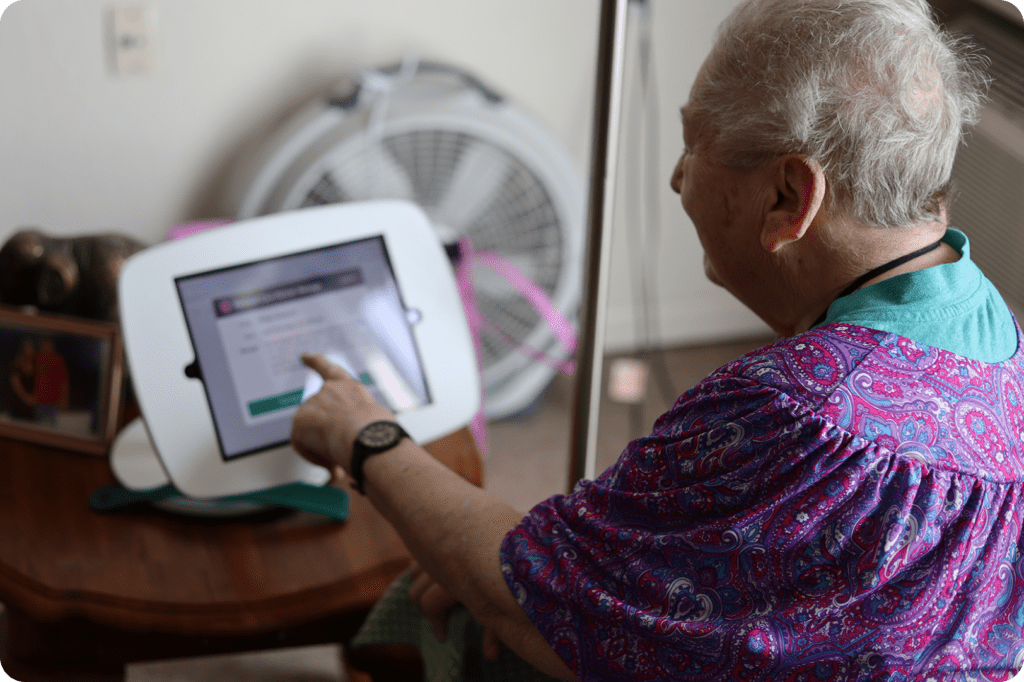
02. Reach out to Communities
We seek to establish connections with community partners with the necessary expertise to cater to their community’s unique requirements. To this end, we have worked with non-profit organizations serving people with disabilities. Other community partners we have considered are online communities and advocacy groups. One of the major advantages of partnering with these communities is that they not only have key informational materials that help our education, they also have specialists to go to for support and consulting, and often have assistive technology specialists on hand who can provide us with additional support when testing products in a usability test.
03. From start to finish, ensure an accessible experience
At Digital Scientists, we love to use a journey map to plan our usability testing sessions. We suggest using one to plan an accessible usability testing session to ensure that the participants’ full journey (before, during, and after) is accessible.
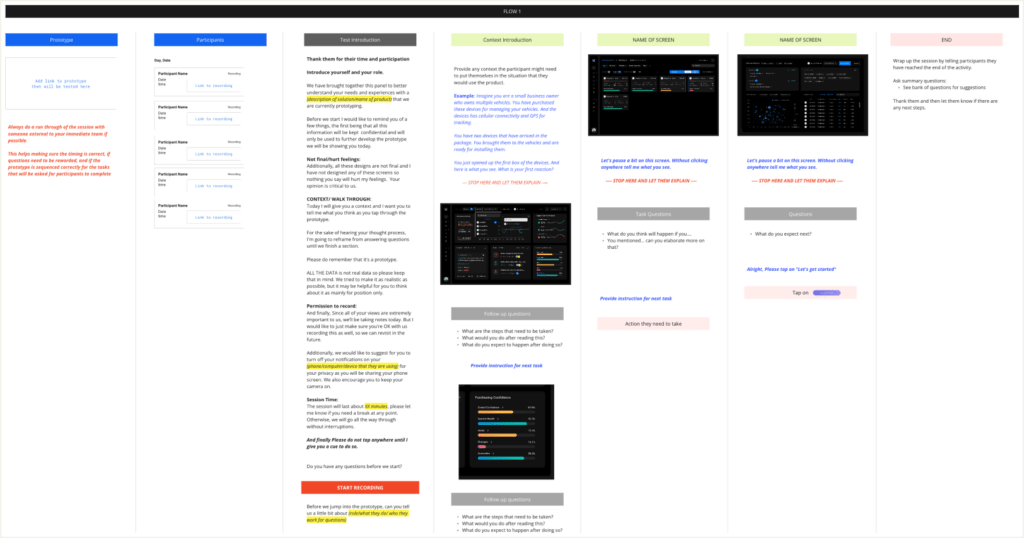
Every touchpoint where you have contact with your interviewees is carefully planned. It is important for us to make our participants feel like we have actively thought about their experience. Some key aspects of the journey to consider are:
Accommodate for different communication needs
Prioritize accessible communication and consider the needs of interviewees by offering clear descriptors in emails, easy-to-access passwords, and carefully researched communication platforms that accommodate various accessibility needs. Additionally, express that participants should bring their own hardware and proactively inquire about any specific requirements they may have.
Offer location alternatives
When conducting usability tests, we offer remote and in-person options. For remote testing, ensure the platform is accessible and allow participants time to install prototypes onto their software. If opting for in-person testing, offer flexibility to accommodate the participants’ accessibility needs. This includes selecting a location based on their requirements or/and testing at their home. In either case, communicate with them beforehand to ensure their specific needs are understood and where they would feel most comfortable.
For testing in a common space, ensure accessibility. This includes checking for steps, elevators, door width, table height, and room size to accommodate service dogs, caretakers, or interpreters. Verify that the toilet is accessible. Furthermore, consider transportation to and from the location to ensure accessibility. In participants’ homes, also ensure that you understand their needs and that if they have any requirements for you to step into their place, you respect them.
Include time flexibility in your session schedule
Accessibility usability testing cannot follow a one-size-fits-all approach. For this reason, we tailor each session to meet the needs of every participant we interview. Our testing process involves two task lists: a shorter one with essential must-have questions and a longer list with additional tasks we can use if the participant is willing. We allocate extra time for our team and for participants to ensure that everything runs smoothly. Sometimes software setup or unforeseen issues may cause delays. However, we remain flexible and value participants who share detailed feedback and opinions. Ultimately, we prioritize meeting everyone’s needs and ensuring the process runs smoothly.
Offer communication alternatives when moderating
Ensuring that moderation is accessible starts with making sure that all consent forms, non-disclosure agreements, instructions, directions, tasks, or forms are written and presented in clear and simple language. Provide alternative ways to communicate instructions or ideas in case participants need additional clarification.
Additionally, handouts should be designed with participants’ preferences and need. For example, offer the option of receiving documents by email in accessible formats such as HTML, PDF, or plain text. Another important practice is to emphasize at the beginning of the test, that we are testing the website or product, not the participants themselves, to make them feel at ease.
During the testing session, we introduce ourselves and any observers in a way that makes participants feel comfortable. We briefly introduce ourselves, explain the setup, and tell participants what to expect during the session. We always reassure them that they can stop the session at any time.
04. Maintain privacy of information
During usability tests, participants may share personal and sensitive information, such as private health information, personal stories, or sometimes protected data. We are HIPAA compliant and ensure the confidentiality of our interviewees. We make sure that they all know that they can opt out of the test or have the choice to stop at any time of the testing process for whatever reason. It’s crucial to take necessary measures to respect their privacy and safeguard all their data.
05. Be open to critique
One of the things we enjoy the most about accessibility testing is opening ourselves up to receive critique, as it allows us to improve our products and testing methods. We can improve our products and testing methods by listening to user feedback to meet diverse needs better. User feedback also enables us to make targeted improvements that address specific concerns. By doing so, we hope to continue to innovate and gain new insights that inspire us to create even better products and services.
Accessibility is an on-going effort
For us, accessibility usability testing is a journey where we prioritize the comfort and support of all participants during our usability testing sessions from start to finish. We believe this approach benefits both our participants and our clients by leading to more accurate and valuable insights to improve their products. Ultimately making your products accessible will not only improve the experience for people with disabilities but also benefits seniors, those with temporary or situational limitations, and even users without disabilities. However, simply meeting accessibility guidelines is not enough – real usability testing is necessary to uncover usability issues and ensure the best possible user experience. Accessibility for us is an ongoing effort and integrated into the development process rather than treated as a yes/no checklist item to prioritize all users’ needs truly.