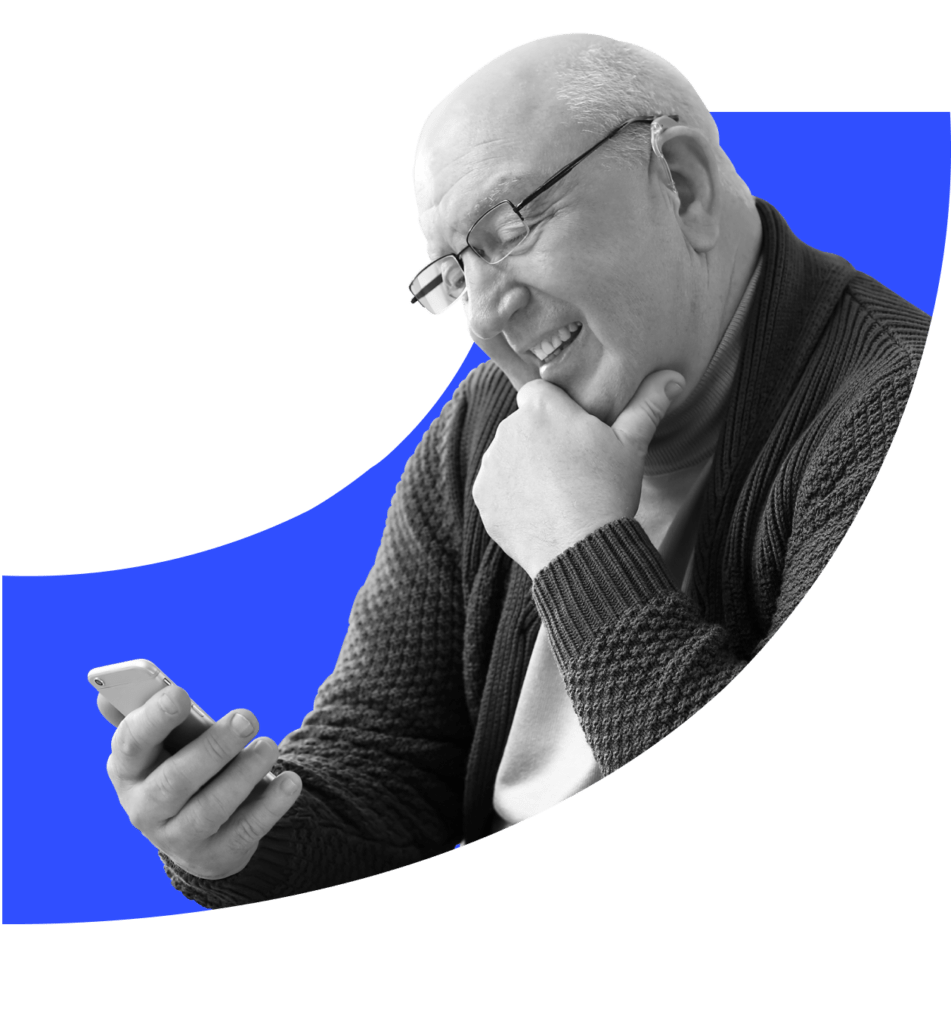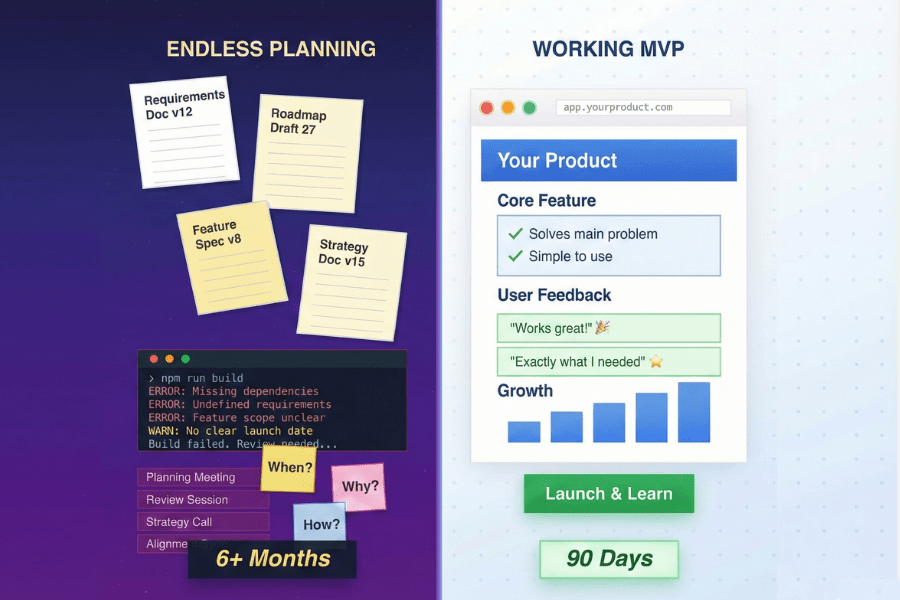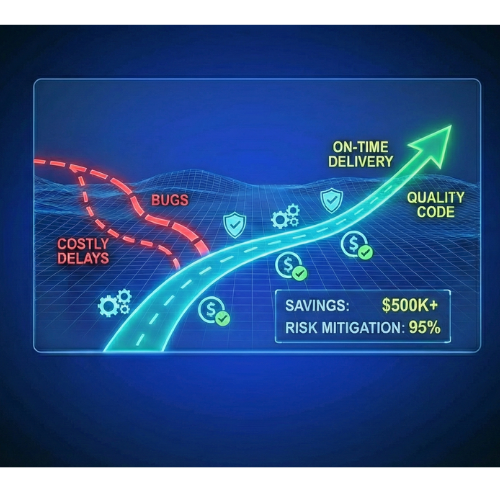What is accessibility?
Creating products that everyone can use, is a core foundation of our mindset and process. Accessibility – designing products that people with disabilities can use, is an essential part of this.
Achieving accessibility includes following international web accessibility standards, as well as research and testing to understand our users and their needs.
International accessibility standards
The World Wide Web Consortium (W3C) develops international standards for the Web – HTML, CSS, and many more. Their Web Accessibility Initiative (WAI) develops technical specifications, guidelines, techniques, and supporting resources that describe accessibility solutions.
They create Web Accessibility Content Guidelines (WCAG), considered to be the international standard for web accessibility. In the United States, this has been adopted by Section 508 – accessibility requirements for electronic and information technology developed, maintained, funded, or used by the Federal Government.
WCAG is consistently updated. We are currently on 2.1, with 2.2 expected in Spring of 2023.
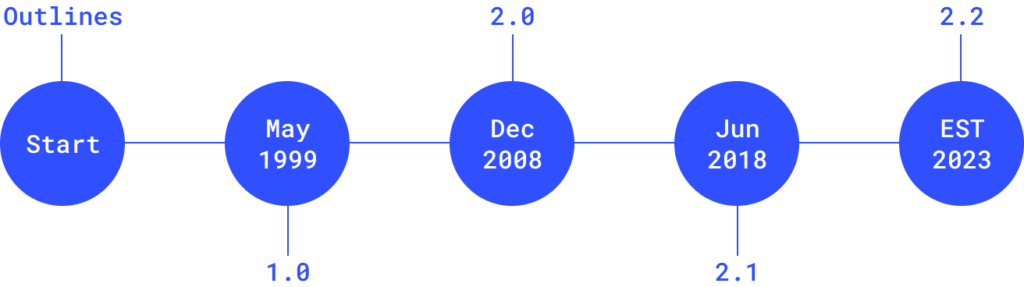
WCAG is based on four principals and 13 guidelines
Perceivable
Users must be able to perceive the information being presented
- Text alternatives for non-text content
- Alternatives for audio and video
- Adaptable content that retains information and structure
- Make it easier to see and hear content
Operable
Users must be able to operate the interface
- Make all functionality available from a keyboard
- Provide enough time to read and use content
- Avoid causing seizures or physical reactions
- Provide ways to help users navigate, find content, and determine where they are
- xMake is easier to operate functionality for inputs beyond a keyboard
Understandable
Users must be able to understand the information as well as the operation of the user interface
- Make text content readable and understandable
- Make pages appear and operate in predictable ways
- Input assistance to help users avoid and correct mistakes
Robust
Users must be able to access content as technologies advance
- Maximize compatibility with current and future technology
Success criteria
WCAG 2.1 guidelines are categorized into three levels of conformance, in order to meet the needs of different groups and situations.
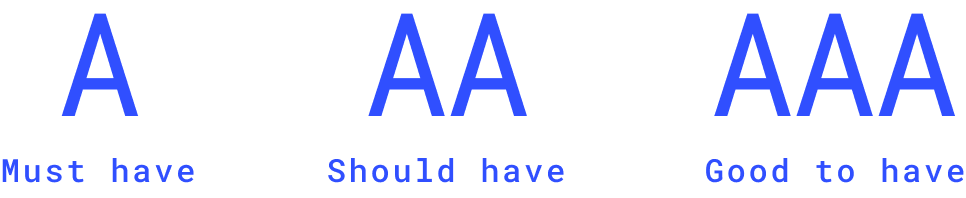
Industry standard is WCAG 2.1 AA (which also means conformance to A).
Training and internal processes are needed to implement and evaluate conformance to success criteria. Creating documentation provides an artifact that measures things such as conformance. Documentation may be requested by clients, or may be needed to fill out a Voluntary Product Accessibility Template (VPAT) that details the level of conformance.
Accessibility is a shared responsibility
Accessibility should be considered from the beginning of a project. This ensures that it’s part of the process, and minimizes added time and expense of going back to fix accessibility issues.
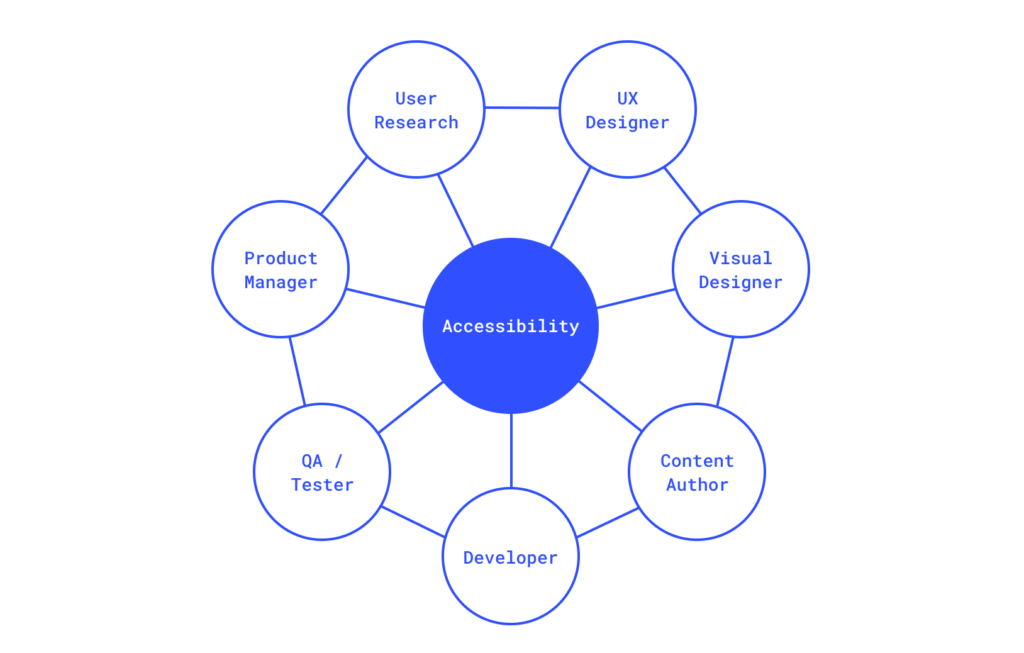
Product Manager
Leads the product and incorporates accessibility into the process with clear checkpoints, roles and responsibilities.
User Researcher
Includes people with disabilities during research and testing, to help ensure they are understood and their needs are met.
User Experience Designer
Considers all of the ways people use a product, to provide options for an optimal user experience for all users.
Visual Designer
Makes design decisions such as color, typography, and layout, to influence how content is viewed and understood.
Content Author
Leads how content is structured and written, to improve readability and understanding.
Developer
Uses techniques such as semantic coding and ARIA (Accessible Rich Internet Applications), to ensure that the codebase can accommodate all users and assistive technology.
QA / Tester
Checks accessibility success criteria compliance before release. This may be a dedicated role, or it may include Designers and Developers checking their work, with a final QA before release.
Be apprehensive of quick fixes
Companies advertise overlays, plugins, and toolbar widgets as cheap and automated accessibility fixes. Many people with disabilities are sharing that these are not effective solutions. Some of the issues are:
- Override assistive technology settings, and force users to learn a whole new system
- Don’t repair underlying issues, therefore they don’t achieve full WCAG compliance
- Loading speed and performance are out of your control
- May conflict with your user’s preference for data privacy and protection
We’re committed to creating products that everyone can use
As the world’s largest minority, people with disabilities deserve to access digital content. Understanding and incorporating accessibility guidelines can be a complex process. Research and testing takes time. However, it’s not just about checking off boxes to mitigate legal liabilities, it’s about doing the right thing and ensuring everyone can access digital content, tools, products, and services. By creating accessible digital products we can help ensure that people with disabilities can easily access helpful information online, protect digital investments, and can have full access to a wide range of online services.
As we continue to design, build, and learn, we promise to work hard to understand the needs of people with disabilities, for the best user experience possible.
Resources
W3C Web Accessibility Initiative
Strategies, standards, and resources to make the Web accessible to people with disabilities.
WCAG quick reference guide
A customizable quick reference to WCAG 2 requirements and techniques.
Section 508
The United States Government’s website dedicated to Section 508 and accessibility requirements.
ADA
Guidance on how state and local governments, and businesses open to the public can make sure that their websites are accessible to people with disabilities.